I have lots to share today so I hope this post doesn't get too long. If you're like me with adult-onset ADD (self-diagnosed of course!) then you don't have the attention span to read a long drawn out post. So let's get right to it!
I was working on a layout with lots of pictures, and as I most often do, began with a sketch. I decided that I was going to use some pretty green glitter cardstock as my background paper which means I would have needed two full 12 x 12 sheets. I don't know about you, but when it comes to pretty AND expensive cardstock, I hate to use full sheets only to have most of it covered up. Since this layout called for lots and lots of pictures and strips of paper, I came up with a solution that would allow me to minimize the amount of green cardstock used.
I have a package of Recollections white cardstock purchased for another project and which I really don't like to use for scrapbooking because it is so flimsy. So I used two of those to place my strips of cardstock, patterned paper, and pictures on since they would be totally covered up.
In the finished layout, none of the white cardstock was left showing. I've also been known to cut a square (to save for later use) out of the middle of background cardstock, especially when another piece is being layered on top. I also save the white cardstock that comes in scrapbook album pages for these types of uses.
The sketch called for two 4 x 6 portrait-oriented photos. Digital photos are usually printed at 4 x 5.33. So I double-matted my photos to make them fit the space.
I also added a little white acrylic paint to the edges of the 2 x 2 photos so that they would stand out on the page without having to be matted first.
Once everything was laid out, I struggled with what letters to use for part of my title. I didn't have the color or size that I needed, and didn't want to cut them with my diecut machines, because at that small of a size they wouldn't have cut well. Computer to the rescue!
Using WordArt in MS Word I created the portion of the title needed in several colors so that I could try them out on my layout. After making my selection, I hand cut a banner and inked the edges (inking hides a multitude of cutting mishaps).
Finally everything came together (or so I thought!) and I adhered everything to the layout. But something still seemed to be missing! I hadn't inked the journaling box and it looked so stark on the page. Looking at the theme and story of the page, I thought hmmmm, how about stitching?! Rub-ons to the rescue! I added some to the journaling box and, not wanting to throw the leftovers out, added some to the bottom of the banner as well. And here is the completed layout!
 |
| Die-cut clothing is from the Silhouette Online Store. Alphas (Thickers) |
Now... if you're still with me, here are the take-a-ways for today:
- Consider using inexpensive cardstock for the base of your layout when it's going to be all covered up anyway.
- If only a small amount of your background cardstock is going to be showing (i.e. a one- to two-inch border) and it's going to be covered by another piece of cardstock, cut out the center of the background piece. That will leave you up to a 10 x 10 piece for another project.
- When using a sketch, don't be afraid to change it up. Don't force your elements into the sketch; make the sketch fit your elements.
- Create a mat around your photos by using acrylic paint.
- Use your computer to create titles.
- Inking edges hides cutting mistakes or imperfectly sized borders!
- Stitching creates instant borders. Hate to sew? Try rub-ons, templates or do it yourself!
Thanks so much for hanging with me today!
WrinkleFreeDiva
**P. S. I'm getting the video camera warmed up! Stay tuned for a video of WrinkleFreeDiva's workshop.
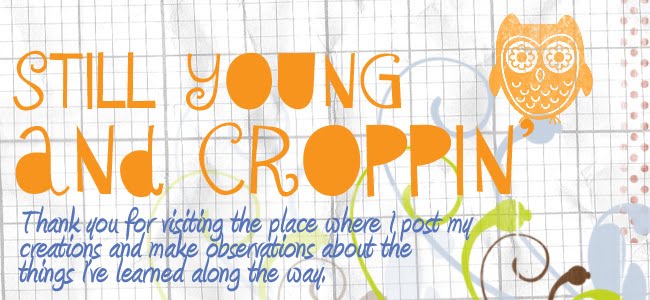










.JPG)
.JPG)
.JPG)


.JPG)



.JPG)
.JPG)
.JPG)


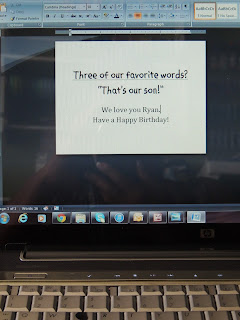
.jpg)































