So today was my first experience with the "print and cut" feature on my Silhouette Cameo. I watched a great video on Youtube and had no trouble importing and preparing my images to print with the registration marks and then cut. When it came time to cut, that's when I nearly said to heck with the whole project. My Cameo wouldn't (or couldn't) detect the registration marks. I looked at Silhouette's support page and a checklist on the Silhouette Plus forum and checked and double-checked everything they told me to, or so I thought. First thing I missed was that my Cameo had switched from "load mat" to "load media." Don't know when or how that happened since I never told it to do that. OK... problem solved, or so I thought... again! Still no registration mark detection after NUMEROUS trys and adjustments. Finally, I decided to just turn the darned thing off, let it rest a moment and then start it up again. Voila!!!! It detected the marks and cut like a charm! So what you see below is a card made with my very first "print and cut" images. Big hugs to Alice B. and Charice for sending the files to me.
Thanks so much for looking... I promise I'll be back soon!
Karen,
Your WrinkleFreeDiva!
Your WrinkleFreeDiva!
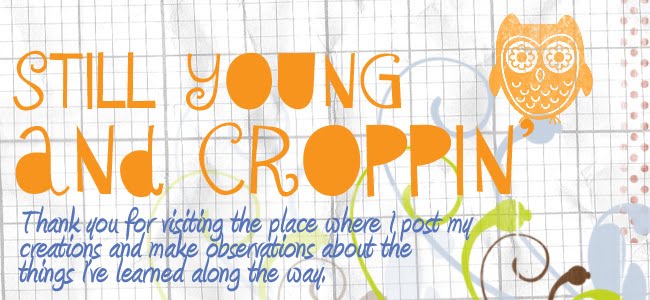































Nice masculine card! I love the print & cut feature on the cameo...need to use it more often. Thanks for sharing.
ReplyDeleteMy Dad loves cars! This one is a fabulous "dude" card.
ReplyDelete