So I found some cuts in my Silhouette library (remember, I can't buy anything new). I chose the "Create," the Southwestern Pot Set, and a Flourish Flower Corner.
After cutting out the images, I found one little shortcut for weeding some of the tiny pieces. Scotch tape! You have to use a small piece and gently touch it to the vinyl while holding the vinyl down, but it really helps to get out the teeny-tiny pieces in one fell swoop.
After finishing my cuts, I put some of the pink vinyl behind the cut-out sections on the first two pots. It wasn't until after laying the cuts down on my Cameo with blue painter's tape that I realized you could see the outline of the second piece of vinyl and it really didn't look too good. Oh well.... realized too late that I could ungroup the pots in Silhouette Design Studio and just recut the portions that were removed from the pots and so I did that for the third pot. Much smoother, don't you think?
I didn't put any pink in the space at the top of the middle pot, and after looking at it for a little while decided I didn't like the white showing through. But it was too late for me to cut that portion out in pink because I had already closed the file and hadn't saved it. I would have had to guess at the size...that would have been way too much trouble! So... Smooch Ink in Gold to the rescue! Remember when those were all the rage?
And here is my dressed up Cameo. I put rhinestones in the center of the flowers and gave her a bit of pink vinyl on her control panel. Couldn't let her be unmatched, could I?
I think it's safe to say that I no longer fear vinyl and am actually pretty excited about how easy it is to work with. I will let you know when I cut the iron-on vinyl in my stash (purchased about three years ago) for the first time!
WrinkleFreeDiva
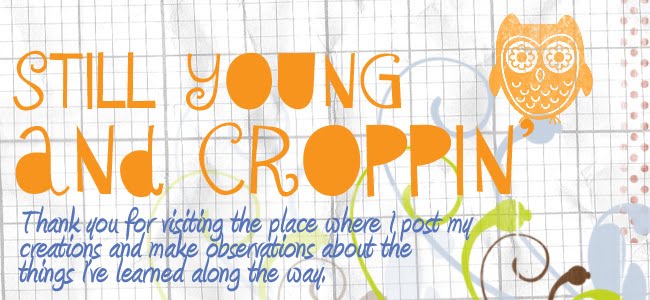


































You are working that vinyl. Very nicely done!
ReplyDeleteGreat job on decorating your cameo!
ReplyDeleteGreat Job Girlfriend!
ReplyDeleteScotch tape! Brilliant idea!! Tfs Karen.
ReplyDeleteThanks for the info.
ReplyDelete