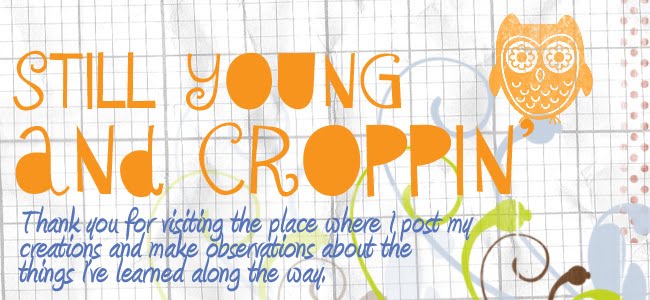I wanted/needed a staircase with graduated steps for a scrapbook page I was doing for my sorority scrapbook. Mind you, I was working on page 2 of 10 pages that I needed to have finished within four days. The titles for each page were done, but I was having trouble coming up with a concept for each page. I searched and searched my over 100 Cricut cartridges via my Gypsy, Design Studio, Cricut Cheat Sheets, and MyCutSearch.com. The only image I found was on A Child’s Year and it wasn’t what wanted.
I then opened an MS Word document and went searching through the clip art. I found exactly what I was looking for but I didn't like the colors.
So, I hit upon the idea of printing it in grayscale. I would have loved to print it in black and white but in two years I haven’t figured out how, or if I even can, print in B/W with my printer. So…grayscale it was! Before printing though…I enlarged the clip art, added some titles to the steps and did a little cropping. Then I printed the image using the fast/draft setting so the gray wouldn’t come out so dark.

I colored the steps with my Copics. I’m still learning how to use them so it took me quite awhile just to color some danged steps! I wanted to make the titles pop out a little so I came up with the bright idea of using my glaze pens over the titles, sprinkling them with green embossing powder, and heat embossing. I tested the idea with different colored glaze pens and embossing powders (including clear) on a piece of the image I had trimmed off and it looked like it would work out okay. Turns out the idea was not so bright….*sigh.* The first title didn’t come out too badly, but for some reason with each title it got increasingly worse. The embossing bubbled and the letters kind of ran together. It could have been that I was holding my heat gun too close or it could have been the glaze pen, the embossing powder, or both, reacting with my Copics. In any event, I had messed up and I flat out refused to print out another image and go through the task of coloring again…especially with a looming deadline. So I tried different black pens on top of my sample embossing, none of which worked very well. Then I tried my Smooch ink which although not perfect, worked much better. So trace over the letters I did. I also added a little Smooch ink at the top where you could see the white cardstock, and wouldn’t you know it…I made a smudge…..grrrrrrrrrrrrrrr……

So…I added some bling to the top. (Makes it look kinda like a cake don’t’cha think??) I then cut an image from Forever Young (I plumped her up a bit!) to place at the bottom of the steps, and several smaller silhouettes to place on the steps from the same cartridge. Here is the finished project…
While not my best work, it worked for me!
If you’ve made it this far in my blog post, I thank you! And since you HAVE read this far, you might as well finish up and take note of the lesson for today.
So what I’ve learned is this:
…If you can’t find it on one of your Cricut cartridges or draw/create an image yourself, check your word processing program for clip art, or any clip art program for that matter. There are many ways to make creative changes to clip art so that it works for what you want it to!
…Don’t, I repeat DON’T, experiment with new techniques on your project when you’re playing beat the clock. Save experimentation for those times when you can afford to mess up because you have time for do-overs!
…Don’t take short cuts either! I was too danged lazy to get my ink pad and so used my Smooch ink (which was at hand) and wouldn’t ya know it…I messed up.
Thank you for stopping by.
**I have TWO more days of school left and then it's on and croppin' (and bloggin')!